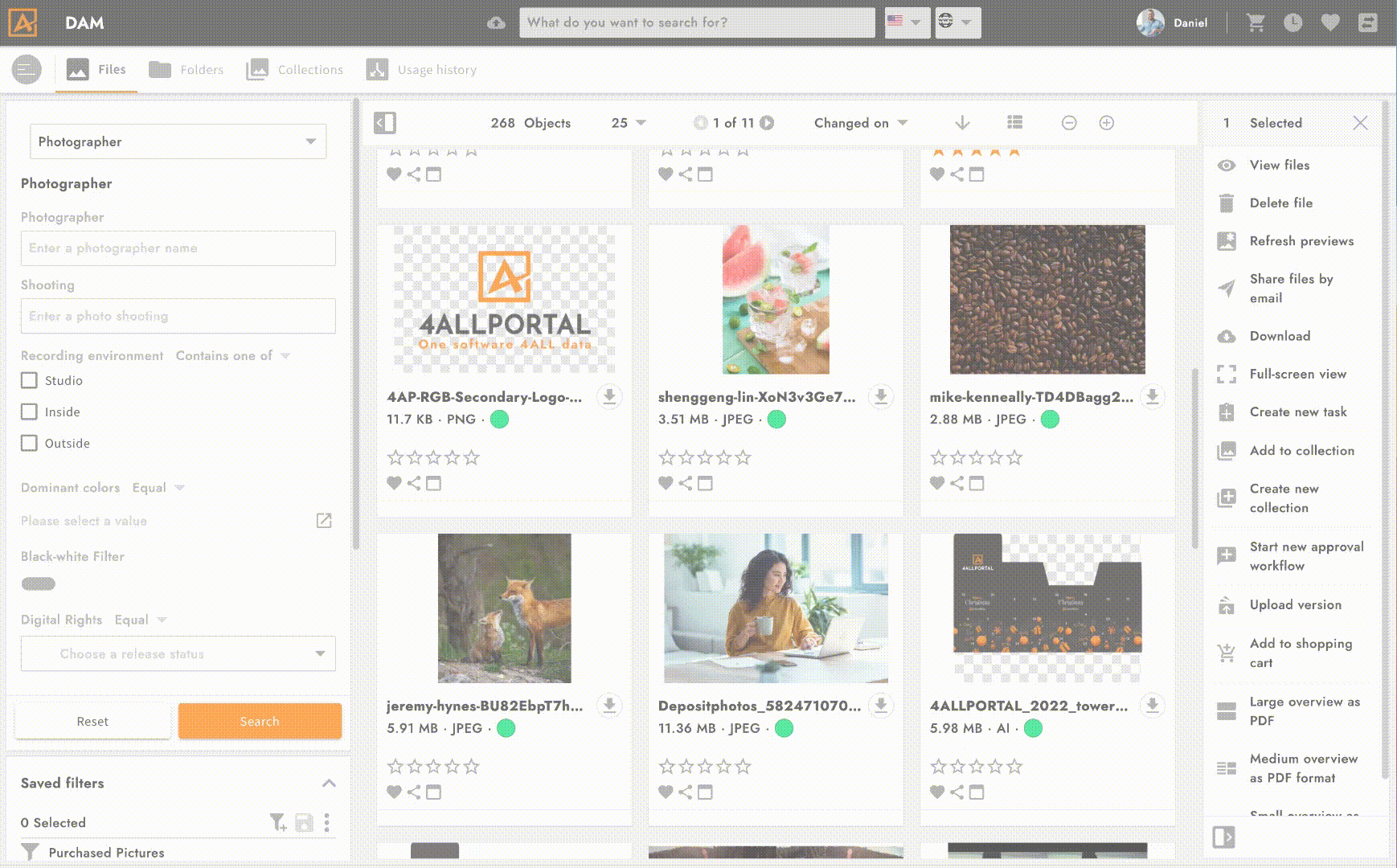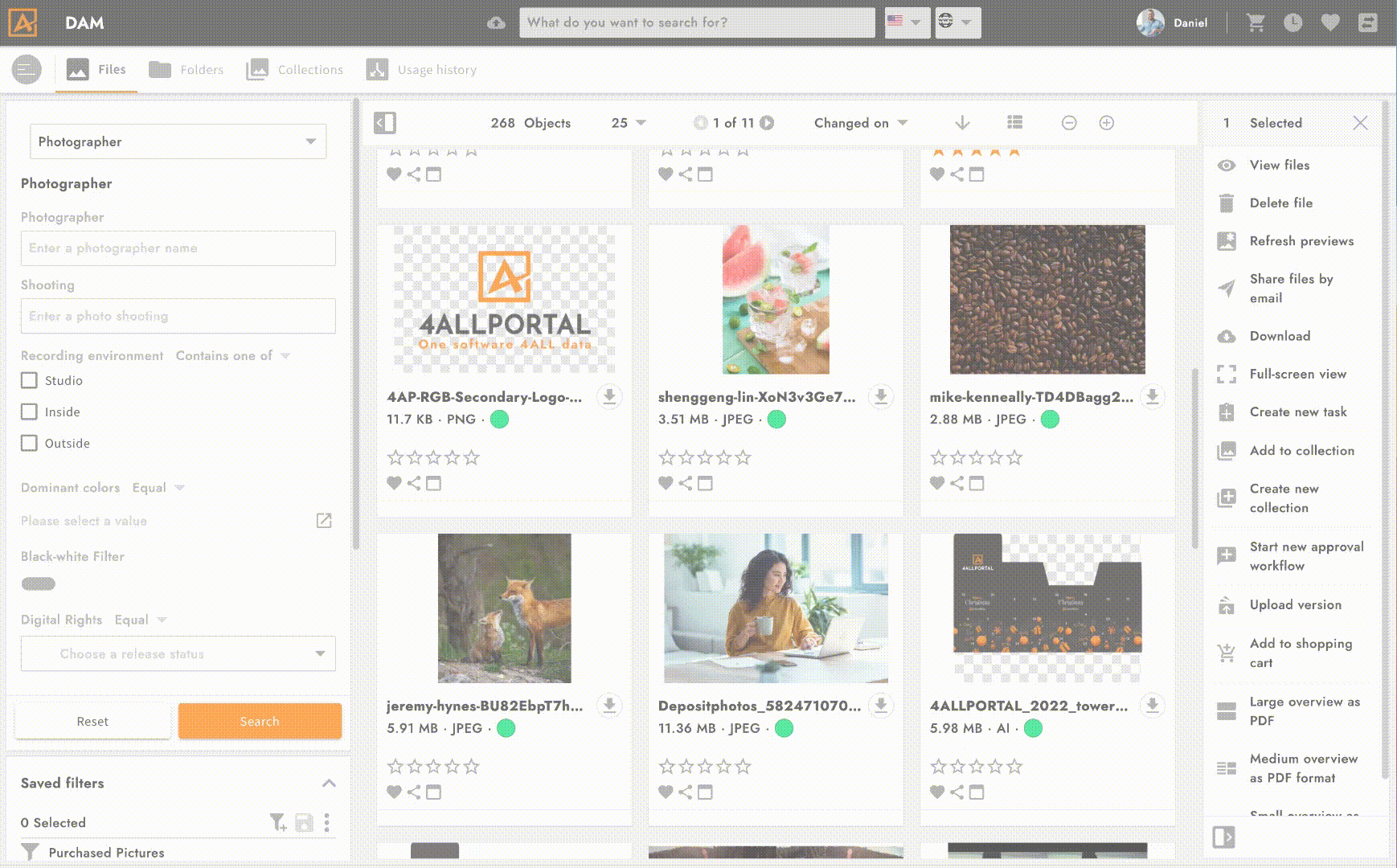WebDAV
Develop
this is how you benefit
- Easier external access to DAM
- Ideal addition to the 4ALLPORTAL desktop app and InDesign plug-in
- Open files for editing directly from the network drive (no need to download and upload again)
- Ideal for distributed teams and working from home
- Different users cannot open the same file at the same time
- Security: users work in a controlled file environment (no longer directly on the network drive)
Do you use WebDAV for data transmission from an Internet server to your clients? Would you also like to transfer your digital assets via the widely used network protocol? With the WebDAV connector for 4ALLPORTAL DAM, your users enjoy secure and direct access to DAM system files.
WebDAV integration with digital asset management software: Ideal for working on the go
The WebDAV connector for digital asset management enables your users to establish a connection to the files they need via a network drive. All content in the 4ALLPORTAL data folder is then available on the user’s local Windows PC or Mac. Although the data is still in its online location, it can be viewed, opened, and edited via the network drive.
Thanks to the DAM-WebDAV interface, your digital assets are accessible to users via the Internet, from anywhere. This significantly improves convenience, especially for users of the desktop app and InDesign plug-in, as neither an intranet connection nor VPN is needed to edit files. This means that all you need is Internet access.
WebDAV interface for your DAM system: Quickly ready to use and secure
The WebDAV interface can be set up in no time. Once the app has been installed, all you need to do is connect the webDAV drive to the local server. Only the server URL and 4ALLPORTAL login details are required for this.
The WebDAV connector for 4ALLPORTAL DAM also allows you to precisely configure the content your users may access. For example, you might wish to hide certain folders, subfolders, or file types. What’s more, queries made via network drives can be monitored and analyzed.
Security is also ensured during login and connection, as webDAV uses the HTTP protocol with SSL encryption for both the login data query and communication. Moreover, only one port (port 80) has to be opened.